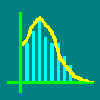Frequently asked questions and troubleshooting
Problem Answer How to enter data into GraphROC? It is not possible to enter data manually into GraphROC. You have to use
the File Open command in GraphROC to import the file containing your data (see
GraphROC help index "How to import data") I don't have any files, my data is just numbers on paper Use other software, e.g. Microsoft Excel, for entering your data. Save
the sheet in Text ( tab delimited) format and give your file a name extension .SM1
(one column) or ROC (two columns). Then use File Open command in GraphROC to read
the file. I made a file according to instructions, but GraphROC does not read the data correctly Double-check that your file contains only the data (and nothing else) in
one column (.SM1) or in two tab-delimited columns (.ROC) without any empty rows. If your
data file contains any additional numbers anywhere within it, it will lead to erroneous
data input. GraphROC does not read correctly the decimals in my data GraphROC accepts either a point (.) or a comma (,) as a decimal
separator according to your Windows Settings (Under Control Panel, Regional
Settings, Number, Decimal Symbol). Check that your source data has the same decimal
separator that you have defined to be used in Windows Settings. I have a two-column data file but GraphROC reads it as one distribution only A two column data file must have the file name extension .ROC, if it
does not have it, the data will be read as one distribution. Check also that the two
columns are tab-delimited. I am using Windows 95 and it automatically adds something else than .SM1 or .ROC as file name extensions although I save the files in the correct tab-delimited text format To make Windows 95 recognize and save GraphROC files open My Computer
and View and Options there go to File types and New type and
define the following: "Description of type:" GraphROC file, "Content
type:" text/plain, and "default extension:" SM1 and ROC. If you do not want
to do this, you have, of course, also the possibility of renaming your tab-delimited
textfiles to have the SM1 or ROC extension. Sometimes GraphROC gives an error message and terminates without obvious reason Please avoid the following situations as they will lead to an error (e.g. division by zero) and termination of the program. If an error situation and termination of the program occurs you have to restart GraphROC and reimport the data.
GraphROC is slow in the reading of the data and in the generation of ROC curves The speed of the calculations is proportional to the numerical accuracy
and spread of your data. In fast 486 or Pentium PCs the speed should not be a problem. If
you have an older computer you can significantly speed up the calculations by rounding
your data into fewer digits and by removing the extreme outlier values. In the indirect estimation method the derived limits change if I change the class width The indirect method is dependent on the estimated mode and class
frequencies of the data distribution, which are dependent on the used class width.
According to our experience use of the "optimal" class width usually leads to
best result. Note that unlike in the indirect method, in the direct estimation of
reference limits the class width only affects the graph, not the numerical results.
When exporting ROC curve graph via clipboard only one ROC curve legend stays visible In the graphical software (e.g. Microsoft Powerpoint) into which you
exported your graph please use the option of converting the graph into separate objects or
a drawing. After this you can move and edit the ROC curve legends (and also everything
else in the graph). Originally the legends are placed above each other but you can move
them into desired locations. The partial area under the ROC curve does not change although I change the sensitivity and/or specificity limits The sensitivity and specificity limits can be moved in the graph by 0.01
unit intervals. Even if the se or sp limits were moved by some intervals it does not
necessarily mean that the frequency class in the original data would change. Especially if
there are only few bins in the original distributions or if you have used a wide class in
the regrouping of the data the ROC curve may actually consist only of few sensitivity and
specificity points although in the generation of the ROC curve these points are connected
by oblique lines. In the calculations there is no reason for interpolation. You can not
interpret the data by using narrower bin width than what was used in the original
reporting of the data! Sometimes this fact may lead to visual disagreement between the
graph and the numerical data. It should be understood that the changes in the partial area
(as well as in the sensitivity and specificity) are stepwise and that the width of the
steps depends on the bin width of the original data. In the comparison of points on two ROC curves the p value does not change although I change the sensitivity and/or the specificity The explanation is the same as for the previous question. Although the
sensitivity and the specificity points are connected by lines in the ROC curve the real
changes in the sensitivity and specificity occur stepwise depending on the bin width of
the original data. As long as we are in the same bins of original data the p value for
comparison will not change. After regrouping of the data the percentiles (and sensitivity and specificity values) change even inside one bin The percentiles as well as the sensitivity and specificity are always
calculated from the original data. Regrouping only affects the graphical display, indirect
calculations and generation of ROC curves The resulting p value is "error" when I try to make a paired comparison of ROC curves Paired comparison can be only made for real paired data. The result is
"error" if the numbers of health related values and numbers of illness related
values respectively are not the same in both data sets under comparison. The p value of paired comparison does not correspond to the p value that I get from table For paired comparison the original values in both .ROC data sets under
comparison have to be in the same order, i.e. results from the same individual must
be on the same row. Check that this is the case. For unpaired comparisons the order has no
importance. When doing paired comparisons I get different p values at different times although the datasets have not changed The answer to this question is the same as to the previous question. The
order of data has to be the same in both datasets. Note that for paired comparisons you can
not use ROC-datasets generated and saved by GraphROC, as GraphROC sorts the data in
ascending order when saving it. Some parts of the graphs (e.g. some ROC curves) are missing from the printout Check that you are using the exactly correct printer driver software for
your printer. You can increase the resolution and change other printer settings through
general Windows Settings How to change the scaling of graphs in GraphROC Only an automated scaling of graphs is available in GraphROC. To change
scaling you have to export the graph by the Edit Copy graph command to some
graphics software for editing. |
GraphROC
|